Wondershare DVD Creator 2023 Lifetime Premium is a powerful and user-friendly software solution that empowers you to create stunning DVDs and Blu-rays from your precious memories. By following the tips and best practices outlined in this guide, you can maximize the potential of this software and create professional-quality discs that will last a lifetime.
In today’s digital age, preserving precious memories captured on video is essential. Wondershare DVD Creator 2023 Lifetime Premium is a powerful and user-friendly software solution that empowers you to create stunning DVDs and Blu-ray discs from your videos and photos. With a lifetime license, you can enjoy unlimited access to this versatile tool and preserve your memories for generations to come.
What is Wondershare DVD Creator 2023?
Wondershare DVD Creator 2023 is a comprehensive video-to-DVD burning software that offers a wide range of features to help you create professional-quality DVDs and Blu-ray discs. It provides an intuitive interface and a step-by-step wizard to guide you through the entire process.
Key Features of Wondershare DVD Creator 2023
- Video Editing: Edit your videos with basic editing tools like trimming, cropping, and adding effects.
- Menu Customization: Design personalized DVD and Blu-ray menus with a variety of templates and themes.
- High-Quality Video Conversion: Convert videos to DVD or Blu-ray formats with high-quality output.
- Support for Multiple Video Formats: Import videos in various formats, including MP4, AVI, MOV, and more.
- Burn DVDs and Blu-rays: Burn DVDs and Blu-rays with ease, ensuring compatibility with standard DVD and Blu-ray players.
- ISO Image Burning: Create ISO image files and burn them to discs.
- Data Disc Creation: Burn data discs to store files and folders.
- Built-in Video Player: Preview your videos before burning them to disc.
Benefits of a Lifetime License for Wondershare DVD Creator 2023
- Perpetual Access: Enjoy lifelong access to the software without recurring subscription fees.
- Future-Proof Your Memories: Stay ahead of the curve with regular updates and new features.
- Cost-Effective Solution: Invest in a long-term solution that provides significant value over time.
- Easy-to-Use Interface: A user-friendly interface makes the DVD creation process simple and intuitive.
- High-Quality Output: Create stunning DVDs and Blu-rays with high-quality video and audio.
- Versatile Features: A wide range of features to meet your diverse DVD creation needs.
System Requirements for Wondershare DVD Creator 2023
To ensure optimal performance, it’s essential to meet the following system requirements:
- Operating System: Windows 11, 10, 8.1, 8, 7
- Processor: Intel Core i5 or equivalent processor
- Memory: 4 GB RAM or more
- Disk Space: 500 MB of free hard disk space
- DVD/Blu-ray Burner: A DVD or Blu-ray burner is required for disc burning.
How to Use Wondershare DVD Creator 2023
- Import Videos: Add your videos to the software’s timeline.
- Edit Videos (Optional): Trim, crop, and add effects to your videos.
- Create a Menu: Design a custom menu with templates and themes.
- Choose Output Format: Select DVD or Blu-ray as the output format.
- Burn to Disc: Insert a blank disc and start the burning process.
Tips for Maximizing Your Wondershare DVD Creator 2023 Experience
- Organize Your Videos: Organize your videos into folders to make the burning process more efficient.
- Optimize Video Settings: Adjust video settings like resolution, bitrate, and frame rate to balance quality and file size.
- Experiment with Menu Templates: Try different menu templates to create unique and visually appealing DVDs.
- Use High-Quality Discs: Use high-quality DVD or Blu-ray discs to ensure optimal playback.
- Back Up Your Projects: Regularly back up your projects to avoid data loss.
- Stay Updated: Keep your software up-to-date with the latest features and bug fixes.
Conclusion
Wondershare DVD Creator 2023 Lifetime Premium is a powerful and user-friendly software solution that empowers you to create stunning DVDs and Blu-rays from your precious memories. By following the tips and best practices outlined in this guide, you can maximize the potential of this software and create professional-quality discs that will last a lifetime.
Additional Tips
- Customize Your Menu: Add background music, text, and images to your menus to personalize your DVDs.
- Experiment with Video Effects: Use video effects to enhance the visual appeal of your videos.
- Optimize Audio Settings: Adjust audio settings to ensure clear and crisp sound.
- Test Your Discs: Test your burned discs on different players to ensure compatibility.
- Share Your Creations: Share your DVDs with friends and family to relive memories together.
By following these tips and using Wondershare DVD Creator 2023 effectively, you can create beautiful and memorable DVDs that will be cherished for years to come.

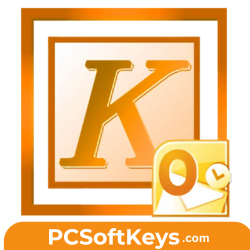
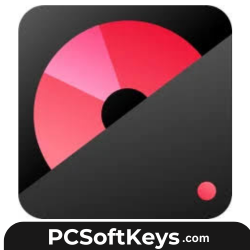



Reviews
Clear filtersThere are no reviews yet.