Adobe Master Collection 2025 is a powerful and versatile creative suite that empowers individuals and teams to bring their creative visions to life. By mastering the tools and techniques within this collection, you can achieve professional-quality results in various creative fields.
Adobe Master Collection 2025 is a comprehensive suite of industry-leading creative software applications that empowers designers, artists, photographers, and video editors to bring their creative visions to life. With a diverse range of tools and features, Adobe Master Collection 2025 provides a seamless creative workflow, enabling you to create stunning visuals, captivating designs, and compelling multimedia content.
What is Adobe Master Collection 2025?
Adobe Master Collection 2025 is a collection of powerful software applications that cater to various creative needs. It includes a wide range of tools for graphic design, video editing, photo editing, web design, and more.
Key Applications in Adobe Master Collection 2025
- Adobe Photoshop:
- The industry-standard image editing software.
- Powerful tools for photo editing, retouching, and digital painting.
- Non-destructive editing, layer-based workflows, and advanced masking techniques.
- Adobe Illustrator:
- Vector graphics software for creating logos, illustrations, and icons.
- Precision tools for drawing, shaping, and coloring.
- Integration with other Adobe apps for seamless workflows.
- Adobe InDesign:
- Page layout and publishing software for creating print and digital documents.
- Advanced typography, layout, and design capabilities.
- Integration with other Adobe apps for a unified creative workflow.
- Adobe Premiere Pro:
- Video editing software for creating professional-quality videos.
- Powerful editing tools, advanced color correction, and audio mixing capabilities.
- Integration with other Adobe apps for seamless video production.
- Adobe After Effects:
- Motion graphics and visual effects software.
- Create stunning visual effects, animations, and motion graphics.
- Integration with other Adobe apps for a unified creative workflow.
- Adobe Lightroom Classic:
- Digital asset management and photo editing software.
- Organize, edit, and share large photo libraries.
- Powerful RAW image editing capabilities and advanced color correction tools.
- Adobe XD:
- User experience (UX) and user interface (UI) design software.
- Design, prototype, and share interactive user experiences.
- Integration with other Adobe apps for seamless design workflows.
- Adobe Acrobat Pro DC:
- PDF creation, editing, and signing software.
- Create, edit, and share PDF documents with ease.
- Powerful PDF editing tools and secure document sharing.
Benefits of Adobe Master Collection 2025
- Comprehensive Creative Suite: Access a wide range of powerful tools for all your creative needs.
- Seamless Integration: Seamlessly integrate between different applications to streamline your workflow.
- Industry-Standard Tools: Use the industry’s leading software for professional-quality results.
- Regular Updates and Support: Benefit from regular updates and technical support.
- Creative Cloud Storage: Store and access your files from anywhere.
- Collaboration Tools: Collaborate with team members and clients in real-time.
System Requirements for Adobe Master Collection 2025
To ensure optimal performance, it’s essential to meet the following system requirements:
- Operating System: Windows 10 (64-bit) or macOS
- Processor: Intel Core i5 or AMD Ryzen 5 or equivalent
- Memory: 16 GB RAM or more
- Disk Space: 100 GB of free hard disk space
- Graphics Card: NVIDIA or AMD GPU with 4 GB VRAM or more
How to Use Adobe Master Collection 2025
- Install the Software: Install the desired applications from the Adobe Creative Cloud app.
- Create New Projects: Start new projects in your chosen application.
- Import Assets: Import images, videos, and audio files into your projects.
- Edit and Design: Use the various tools and features to edit, design, and create content.
- Collaborate and Share: Share your work with others and collaborate on projects.
- Export and Publish: Export your final projects in various formats and share them with the world.
Tips for Maximizing Your Adobe Master Collection 2025 Experience
- Learn Keyboard Shortcuts: Accelerate your workflow by learning keyboard shortcuts.
- Customize Your Workspace: Customize the interface to suit your preferences.
- Utilize Presets and Templates: Use pre-defined presets and templates to save time.
- Explore Advanced Techniques: Experiment with advanced techniques to enhance your creativity.
- Collaborate with Other Creative Professionals: Share your work and collaborate with other designers.
- Stay Updated: Keep your software up-to-date with the latest features and bug fixes.
Conclusion
Adobe Master Collection 2025 is a powerful and versatile creative suite that empowers individuals and teams to bring their creative visions to life. By mastering the tools and techniques within this collection, you can achieve professional-quality results in various creative fields.
Additional Tips
- Take Online Courses and Tutorials: Enhance your skills by taking online courses and tutorials.
- Join Online Communities: Connect with other creative professionals and share knowledge.
- Experiment and Innovate: Don’t be afraid to experiment and try new techniques.
- Back Up Your Work: Regularly back up your projects to avoid data loss.
- Stay Inspired: Continuously seek inspiration from other creatives and industry trends.
By following these tips and taking advantage of the powerful features of Adobe Master Collection, you can unlock your full creative potential and achieve extraordinary results.




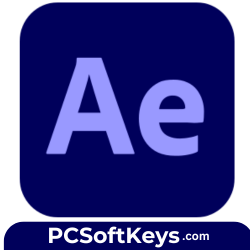
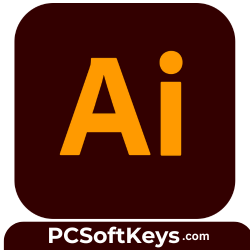

Reviews
Clear filtersThere are no reviews yet.