Adobe After Effects 2025 is a powerful tool that can help you create stunning visual effects and animations. By following the tips and best practices outlined in this guide, you can unlock its full potential and elevate your video production skills.
Adobe After Effects 2025 is a professional-grade motion graphics and visual effects software that empowers you to create stunning visual effects, animations, and motion graphics. This powerful tool is widely used by filmmakers, video editors, and motion designers to bring their creative visions to life.
What is Adobe After Effects 2025?
Adobe After Effects 2025 is a sophisticated software application that allows you to manipulate video, audio, and images to create dynamic and visually striking compositions. It offers a wide range of tools and effects to help you achieve your creative goals.
Key Features of Adobe After Effects 2025
- Motion Graphics and Animation: Create stunning motion graphics and animations using keyframes, expressions, and puppet pins.
- Visual Effects: Apply a wide range of visual effects, including chroma keying, tracking, and 3D effects.
- Compositing: Combine multiple layers of video, audio, and images to create complex compositions.
- Character Animation: Animate characters using puppet pins and expressions.
- 3D Compositing: Create 3D compositions and integrate them with 2D elements.
- Advanced Color Correction and Grading: Fine-tune the color and tone of your footage.
- Audio Editing and Mixing: Edit and mix audio tracks to enhance your video projects.
- Integration with Other Adobe Products: Seamlessly integrate with other Adobe Creative Cloud apps like Premiere Pro and Photoshop.
Benefits of Using Adobe After Effects 2025
- Creative Freedom: Unleash your creativity with a wide range of tools and effects.
- Professional-Quality Results: Create stunning visual effects and animations that rival Hollywood-level productions.
- Efficient Workflow: Streamline your workflow with a user-friendly interface and powerful tools.
- Community Support: Benefit from a large and active community of users and experts.
- Continuous Updates: Stay up-to-date with the latest features and improvements.
System Requirements for Adobe After Effects 2025
To ensure optimal performance, it’s essential to meet the following system requirements:
- Operating System: Windows 11, 10, macOS
- Processor: Intel Core i7 or AMD Ryzen 7 or equivalent
- Memory: 16 GB RAM or more (32 GB recommended)
- Disk Space: 10 GB of free hard disk space for installation
- Graphics Card: NVIDIA or AMD GPU with 4 GB VRAM or more
- Display: 1920 x 1080 resolution or higher
How to Use Adobe After Effects 2025
- Create a New Project: Start a new project by selecting the appropriate settings for your video.
- Import Media: Import your video, audio, and image files into the project.
- Create a Composition: Create a composition to organize your layers and effects.
- Add Effects and Animations: Apply effects and animations to your layers using the Effects & Presets panel.
- Keyframe Animation: Use keyframes to animate properties like position, scale, rotation, and opacity.
- Render and Export: Render your final composition to a video file format.
Tips for Maximizing Your Adobe After Effects 2025 Experience
- Learn Keyboard Shortcuts: Master keyboard shortcuts to speed up your workflow.
- Utilize Presets and Templates: Use pre-built presets and templates to save time.
- Explore the Effects and Presets Panel: Experiment with the vast array of effects and presets.
- Learn Scripting: Automate repetitive tasks with scripting.
- Join Online Communities: Connect with other After Effects users and share knowledge.
- Stay Updated: Keep your software up-to-date with the latest features and bug fixes.
Conclusion
Adobe After Effects 2025 is a powerful tool that can help you create stunning visual effects and animations. By following the tips and best practices outlined in this guide, you can unlock its full potential and elevate your video production skills.
Additional Tips
- Break Down Complex Animations into Smaller Steps: Divide complex animations into smaller, more manageable steps.
- Use Layer Groups to Organize Your Project: Group layers together to keep your project organized and manageable.
- Leverage the Power of Expressions: Use expressions to create dynamic and interactive animations.
- Optimize Your Render Settings: Choose the right render settings to balance quality and performance.
- Experiment and Have Fun: Don’t be afraid to experiment and try new techniques.
By following these additional tips and mastering the art of Adobe After Effects 2025, you can create truly amazing visual effects and animations.

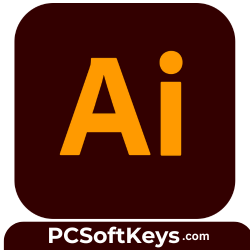
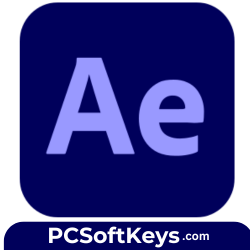



Reviews
Clear filtersThere are no reviews yet.