Autodesk AutoCAD Raster Design 2025 is a powerful tool that empowers you to work with raster images with precision and efficiency. A lifetime license for this software provides a long-term investment in your design capabilities, allowing you to tackle complex projects with confidence. By mastering the features and techniques of AutoCAD Raster Design 2025, you can unlock new possibilities and elevate your design workflows.
In the realm of engineering, architecture, and construction, precise and accurate digital representations of physical objects are paramount. Autodesk AutoCAD Raster Design is a specialized software designed to handle raster images with unparalleled precision and efficiency. A lifetime license for Autodesk AutoCAD Raster Design 2025 offers a long-term investment in your productivity and design capabilities.
What is Autodesk AutoCAD Raster Design 2025?
Autodesk AutoCAD Raster Design is a powerful software solution that extends the capabilities of AutoCAD to seamlessly integrate raster images into your design workflows. It empowers you to work with scanned maps, aerial photographs, satellite imagery, and other raster-based data with ease and precision.
Key Features of Autodesk AutoCAD Raster Design 2025
- Raster Image Editing and Enhancement:
- Image Adjustment: Enhance image quality through adjustments like brightness, contrast, and color balance.
- Geometric Correction: Correct geometric distortions in scanned images, ensuring accurate measurements and analysis.
- Image Restoration: Restore damaged or degraded images using advanced restoration techniques.
- Raster to Vector Conversion:
- Accurate Vectorization: Convert raster images into precise vector drawings for further editing and analysis.
- Automated Vectorization: Automate the vectorization process to save time and effort.
- Manual Vectorization: Fine-tune the vectorization process with manual adjustments for complex images.
- Georeferencing and Mapping:
- Geo Referencing: Assign geographic coordinates to raster images, enabling accurate spatial analysis.
- Map Creation and Analysis: Create detailed maps and perform spatial analysis tasks, such as measuring distances, areas, and slopes.
- Integration with AutoCAD:
- Seamless Integration: Work seamlessly with AutoCAD to combine raster and vector data in a single drawing.
- Shared Workflows: Leverage AutoCAD’s powerful tools for drafting, editing, and annotation.
Benefits of a Lifetime License for Autodesk AutoCAD Raster Design 2025
- Perpetual Access: Enjoy lifelong access to the software without recurring subscription fees.
- Future-Proof Your Workflow: Stay ahead of the curve with regular updates and new features.
- Cost-Effective Solution: Invest in a long-term solution that provides significant value over time.
- Flexibility and Control: Maintain complete control over your software usage and upgrades.
System Requirements for Autodesk AutoCAD Raster Design 2025
To ensure optimal performance, it’s essential to meet the following system requirements:
- Operating System: 64-bit Microsoft Windows 11 or Windows 10 (version 1809 or later)
- Processor: 2.5 GHz or faster (3+ GHz recommended)
- Memory: 8 GB RAM (16 GB or more recommended)
- Disk Space: 10 GB of free hard disk space for installation
- Display: 1920 x 1080 resolution or higher
- Graphics Card: DirectX 11 compatible graphics card with 2 GB of VRAM (4 GB or more recommended)
Where to Purchase a Lifetime License for Autodesk AutoCAD Raster Design 2025
While Autodesk offers subscription-based licensing models, you can still acquire a lifetime license for AutoCAD Raster Design 2025 through authorized resellers. These resellers often provide competitive pricing and additional support services.
Real-World Applications of AutoCAD Raster Design 2025
Autodesk AutoCAD Raster Design 2025 finds applications in various industries, including:
- Civil Engineering:
- Analyzing aerial photographs and satellite imagery to assess land use and terrain.
- Creating detailed topographic maps for site planning and development.
- Integrating raster data with CAD models for accurate design and construction.
- Architecture:
- Incorporating historical maps and blueprints into modern design projects.
- Analyzing site conditions and existing structures using aerial imagery.
- Creating accurate base maps for architectural drawings.
- GIS and Remote Sensing:
- Georeferencing raster images to create accurate geographic information systems.
- Performing spatial analysis on raster data to identify patterns and trends.
- Generating thematic maps to visualize geographic information.
- Mapping and Surveying:
- Digitizing scanned maps and aerial photographs to create digital maps.
- Performing accurate measurements and calculations on raster data.
- Integrating raster data with GPS and LiDAR data for precise surveying.
Tips for Maximizing Your AutoCAD Raster Design 2025 Experience
- Stay Updated: Keep your software up-to-date with the latest updates and service packs to benefit from new features and performance improvements.
- Utilize Online Resources: Take advantage of online tutorials, forums, and documentation to learn new techniques and troubleshoot issues.
- Optimize Your Workflow: Customize your workspace and keyboard shortcuts to streamline your workflow.
- Leverage Automation: Use scripts and macros to automate repetitive tasks and increase efficiency.
- Collaborate with Other Users: Connect with other AutoCAD Raster Design users through online communities and forums to share knowledge and best practices.
Conclusion
Autodesk AutoCAD Raster Design is a powerful tool that empowers you to work with raster images with precision and efficiency. A lifetime license for this software provides a long-term investment in your design capabilities, allowing you to tackle complex projects with confidence. By mastering the features and techniques of AutoCAD Raster Design, you can unlock new possibilities and elevate your design workflows.
Additional Tips for Advanced Users
- Explore Advanced Image Editing Techniques: Delve into advanced image editing techniques, such as noise reduction, sharpening, and color correction.
- Utilize Geospatial Analysis Tools: Leverage geospatial analysis tools to extract valuable insights from your raster data.
- Customize Your Workspace: Create custom toolbars and menus to streamline your workflow and improve productivity.
- Integrate with Other Autodesk Products: Combine AutoCAD Raster Design with other Autodesk products, such as AutoCAD Civil 3D and AutoCAD Map 3D, for a comprehensive design solution.
- Stay Informed about Industry Trends: Keep up-to-date with the latest advancements in raster image processing and GIS technologies.
By following these tips and maximizing the potential of Autodesk AutoCAD Raster Design 2025, you can achieve exceptional results in your design projects.
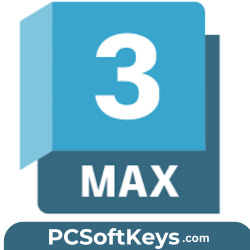








Reviews
Clear filtersThere are no reviews yet.