AutoRebar v3.1.2 for Autodesk AutoCAD is a powerful tool that can significantly improve the efficiency and accuracy of your rebar detailing process. A lifetime license for this software provides a long-term investment in your productivity and design capabilities. By following the tips and best practices outlined in this article, you can maximize the benefits of AutoRebar v3.1.2 and deliver high-quality rebar designs.
Autodesk AutoCAD is a powerful tool for 2D and 3D design, but when it comes to complex rebar detailing, a specialized solution is often required. AutoRebar v3.1.2 is a cutting-edge add-on for Autodesk AutoCAD that simplifies and automates the process of rebar design and detailing, saving time and effort for structural engineers. With a lifetime license for AutoRebar v3.1.2 for Autodesk AutoCAD, you gain perpetual access to this powerful tool, ensuring long-term value and efficiency.
What is AutoRebar v3.1.2 for Autodesk AutoCAD?
AutoRebar v3.1.2 is a comprehensive rebar detailing software that seamlessly integrates with Autodesk AutoCAD. It provides a wide range of tools for creating accurate and detailed rebar drawings, including automatic rebar generation, bending schedules, and shop drawing creation.
Key Features of AutoRebar v3.1.2 for Autodesk AutoCAD
- Automatic Rebar Generation:
- Automatically generate rebar for beams, columns, slabs, footings, and walls.
- Customize rebar spacing, diameter, and hook types to meet specific design requirements.
- Generate rebar for complex shapes and irregular sections.
- Rebar Bending Schedules:
- Create detailed bending schedules that comply with industry standards.
- Export bending schedules in various formats, including PDF, Excel, and DWG.
- Shop Drawing Creation:
- Generate accurate and detailed shop drawings with automatic dimensions and annotations.
- Customize shop drawings to meet project-specific requirements.
- Rebar Quantity Takeoff:
- Automatically calculate rebar quantities and generate material takeoffs.
- Export quantity takeoffs in various formats for easy analysis and procurement.
- Rebar Interference Checking:
- Identify and resolve rebar interference issues to ensure accurate and constructible designs.
- Customization and Automation:
- Customize rebar settings and templates to match specific project requirements.
- Automate repetitive tasks to increase efficiency and reduce errors.
Benefits of a Lifetime License for AutoRebar v3.1.2 for Autodesk AutoCAD
- Perpetual Access: Enjoy lifelong access to the software without recurring subscription fees.
- Future-Proof Your Workflow: Stay ahead of the curve with regular updates and new features.
- Cost-Effective Solution: Invest in a long-term solution that provides significant value over time.
- Flexibility and Control: Maintain complete control over your software usage and upgrades.
System Requirements for AutoRebar v3.1.2 for Autodesk AutoCAD
To ensure optimal performance, it’s essential to meet the following system requirements:
- Operating System: 64-bit Microsoft Windows 10 or later
- Processor: Intel Core i5 or equivalent processor
- Memory: 8 GB RAM or more
- Disk Space: 5 GB of free hard disk space for installation
- Autodesk AutoCAD: A compatible version of Autodesk AutoCAD is required.
Real-World Applications of AutoRebar v3.1.2 for Autodesk AutoCAD
AutoRebar v3.1.2 for Autodesk AutoCAD is widely used by structural engineers in various industries, including:
- Civil Engineering: Design and detail rebar for bridges, culverts, and other infrastructure projects.
- Commercial Construction: Design and detail rebar for high-rise buildings, shopping malls, and other commercial structures.
- Residential Construction: Design and detail rebar for residential buildings, including single-family homes and multi-family complexes.
- Industrial Construction: Design and detail rebar for industrial plants, factories, and warehouses.
Tips for Maximizing Your AutoRebar for Autodesk AutoCAD Experience
- Start with Simple Projects: Begin with simple projects to familiarize yourself with the software’s features and workflow.
- Utilize the Help Documentation: Refer to the help documentation for detailed instructions and tutorials.
- Customize Settings: Customize rebar settings and templates to match your specific project requirements.
- Leverage Automation: Use automation tools to streamline your workflow and reduce errors.
- Collaborate with Your Team: Share rebar drawings and models with your team members to facilitate collaboration.
- Stay Updated: Keep your software up-to-date with the latest updates and patches.
Conclusion
AutoRebar for Autodesk AutoCAD is a powerful tool that can significantly improve the efficiency and accuracy of your rebar detailing process. A lifetime license for this software provides a long-term investment in your productivity and design capabilities. By following the tips and best practices outlined in this article, you can maximize the benefits of AutoRebar v3.1.2 and deliver high-quality rebar designs.
Additional Tips for Advanced Users
- Explore Advanced Features: Delve into advanced features like custom rebar shapes, rebar groups, and rebar schedules.
- Integrate with Other Software: Integrate AutoRebar with other software, such as BIM software, to create a seamless design workflow.
- Customize Templates: Create custom templates for rebar families, bending schedules, and shop drawings.
- Leverage Scripting and API: Automate repetitive tasks and customize the software to your specific needs.
- Stay Informed about Industry Standards: Keep up-to-date with the latest industry standards and codes.
By mastering the features and techniques of AutoRebar for Autodesk AutoCAD, you can elevate your rebar detailing skills and deliver exceptional results.




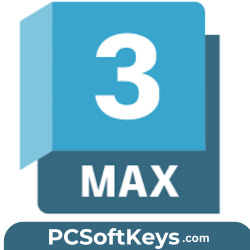




Reviews
Clear filtersThere are no reviews yet.