Are you tired of spending countless hours on repetitive Excel tasks? Kutools for Excel 26.10 is here to revolutionize your Excel experience! This powerful add-in offers a plethora of time-saving tools and features that can significantly boost your productivity. Let’s dive into what makes Kutools for Excel 26.10 an indispensable tool for any Excel user.
What is Kutools for Excel 26.10?
Kutools for Excel 26.10 is a comprehensive add-in that extends the capabilities of Microsoft Excel. It offers over 300 advanced features and functions that can automate tedious tasks, streamline workflows, and enhance your overall Excel efficiency. Whether you’re a novice or a seasoned Excel pro, Kutools for Excel 26.10 has something to offer everyone.
Key Features of Kutools for Excel 26.10
Kutools for Excel 26.10 boasts a wide array of features that can transform your Excel experience. Here are some of the standout features:
- Merge and Split Cells: Easily merge or split cells in various ways, including merging cells by rows, columns, or diagonally.
- Combine Worksheets: Effortlessly combine multiple worksheets into a single sheet, preserving formatting and data integrity.
- Remove Duplicates: Quickly identify and remove duplicate rows or columns, ensuring data accuracy.
- Apply Styles: Apply consistent formatting to multiple cells or ranges with a single click.
- Sort and Filter: Sort and filter data in various ways, including custom sorting and filtering.
- Text Functions: Perform advanced text manipulations, such as extracting specific text, converting text case, and more.
- Date and Time Functions: Work with dates and times efficiently, calculating durations, formatting dates, and more.
- Statistical Functions: Analyze data with powerful statistical functions, including descriptive statistics, correlation analysis, and hypothesis testing.
- Conditional Formatting: Create dynamic and visually appealing spreadsheets with conditional formatting rules.
- PivotTables and PivotCharts: Easily create and customize PivotTables and PivotCharts to gain valuable insights from your data.
Minimum System Requirements
To run Kutools for Excel smoothly, your system must meet the following minimum requirements:
- Operating System: Windows 10, 8.1, or 7
- Microsoft Excel: Excel 2007, 2010, 2013, 2016, 2019, or Microsoft 365
- Processor: Intel Pentium 4 or later
- RAM: 1 GB or more
- Hard Disk Space: 100 MB or more
Why Choose Kutools for Excel ?
Kutools for Excel 26.10 stands out from other Excel add-ins due to its numerous advantages:
- Time-Saving: Automate repetitive tasks and significantly reduce the time spent on Excel projects.
- User-Friendly: The intuitive interface and easy-to-use features make it accessible to users of all levels.
- Comprehensive: Offers a wide range of tools to address various Excel tasks.
- Cost-Effective: The lifetime license provides long-term value and eliminates the need for annual subscriptions.
- Regular Updates: Benefit from continuous improvements and new features with regular updates.
Conclusion
Kutools for Excel is an invaluable tool for anyone who works with Excel. By automating tasks, streamlining workflows, and enhancing data analysis capabilities, it empowers users to achieve more in less time. If you’re looking to unlock the full potential of Excel, Kutools for Excel is the perfect solution.


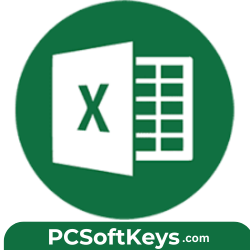
Reviews
Clear filtersThere are no reviews yet.