Pepakura Designer 6.0.3 is a powerful tool that can transform your 3D models into stunning papercraft creations. With a lifetime license, you can unleash your creativity and bring your favorite characters and objects to life. By following the tips and tricks outlined in this guide, you can master the art of papercraft and create amazing projects that will impress your friends and family.
Pepakura Designer 6.0.3 is a powerful software tool that transforms 3D models into printable papercraft templates. It’s a dream come true for papercraft enthusiasts, allowing you to bring your favorite characters and objects to life through the art of paper folding. With a lifetime license, you can unleash your creativity and embark on countless papercraft projects.
What is Pepakura Designer 6.0.3?
Pepakura Designer 6.0.3 is a specialized software application designed to convert 3D models into 2D papercraft templates. It takes a 3D model, such as a character or object, and unfolds it into a series of connected polygons. These polygons can then be printed on paper, cut out, and folded to create a 3D representation of the original model.
Key Features of Pepakura Designer 6.0.3
- 3D Model Import: Import 3D models in various formats, including 3DS, OBJ, and PLY.
- Unfolding: Automatically unfold 3D models into 2D papercraft templates.
- Template Customization: Customize templates by adjusting line widths, colors, and fold lines.
- Part Separation: Separate complex models into smaller, more manageable parts.
- Print Settings: Optimize print settings for different paper sizes and printers.
- Export Options: Export templates as PDF, DXF, or image formats.
Benefits of a Lifetime License for Pepakura Designer 6.0.3
- Perpetual Access: Enjoy lifelong access to the software without recurring subscription fees.
- Future-Proof Your Creativity: Stay ahead of the curve with regular updates and new features.
- Cost-Effective Solution: Invest in a long-term solution that provides significant value over time.
- Unleash Your Creativity: Explore endless possibilities and create unique papercraft projects.
- Community and Support: Join a vibrant community of papercrafters and access helpful resources.
System Requirements for Pepakura Designer 6.0.3
To ensure optimal performance, it’s essential to meet the following system requirements:
- Operating System: Windows 10, 8.1, 7
- Processor: Intel Core i5 or equivalent processor
- Memory: 4 GB RAM or more
- Disk Space: 500 MB of free hard disk space
- Display: 1024 x 768 resolution or higher
How to Use Pepakura Designer 6.0.3
- Import a 3D Model: Import your desired 3D model into Pepakura Designer.
- Unfold the Model: Use the software’s unfolding tools to generate 2D papercraft templates.
- Customize Templates: Adjust line widths, colors, and fold lines to your preference.
- Print Templates: Print the templates on your chosen paper.
- Cut and Fold: Carefully cut out the paper pieces and fold them along the designated lines.
- Assemble the Model: Glue or tape the pieces together to create the final 3D model.
Tips for Maximizing Your Pepakura Designer 6.0.3 Experience
- Choose the Right Paper: Use high-quality paper that is sturdy and easy to fold.
- Use Sharp Scissors or a Craft Knife: Precise cutting will result in cleaner folds and a more accurate final model.
- Fold Carefully: Take your time and fold the paper accurately to ensure a precise final product.
- Use a Scoring Tool: A scoring tool can help create clean and crisp folds.
- Glue Strategically: Use a high-quality glue that is strong but doesn’t damage the paper.
- Join an Online Community: Connect with other papercrafters for tips, tricks, and inspiration.
Conclusion
Pepakura Designer 6.0.3 is a powerful tool that can transform your 3D models into stunning papercraft creations. With a lifetime license, you can unleash your creativity and bring your favorite characters and objects to life. By following the tips and tricks outlined in this guide, you can master the art of papercraft and create amazing projects that will impress your friends and family.
Additional Tips
- Experiment with Different Paper Types: Try different types of paper, such as cardstock or origami paper, to achieve different effects.
- Add Your Own Touches: Customize your papercraft models with paint, markers, or other decorative elements.
- Share Your Creations: Share your finished papercraft models with the online community and inspire others.
- Join Workshops and Tutorials: Attend workshops and follow tutorials to learn new techniques and tips.
- Be Patient and Persistent: Papercraft can be time-consuming, so be patient and persistent.
By following these tips and maximizing the potential of Pepakura Designer 6.0.3, you can create truly amazing papercraft masterpieces.
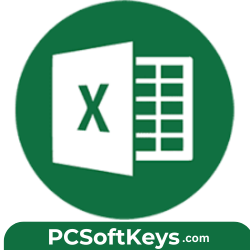


Reviews
Clear filtersThere are no reviews yet.