InDesign 2025 is a powerful tool that empowers you to create stunning and professional-quality designs. By mastering its features and techniques, you can elevate your design skills and bring your creative visions to life. Whether you’re a beginner or an experienced designer, InDesign 2025 is the perfect tool for your design needs.
InDesign 2025 is a powerful and versatile software application that has revolutionized the way we design and create professional-quality documents. Whether you’re a graphic designer, a marketer, or a publisher, InDesign 2025 offers a comprehensive suite of tools to bring your creative visions to life.
What is InDesign 2025?
InDesign 2025 is a desktop publishing software developed by Adobe. It’s primarily used for creating complex layouts, such as magazines, brochures, posters, and books. With its intuitive interface and advanced features, InDesign 2025 empowers you to design stunning visuals and create engaging content.
Key Features of InDesign 2025
- Precise Layout Design:
- Create complex layouts with multiple columns, text frames, and image frames.
- Use grids and guides to align elements and maintain consistency.
- Control typography, spacing, and kerning for precise typographic design.
- Advanced Typography:
- Access a wide range of fonts and typographic styles.
- Create custom typography with OpenType features.
- Control character and paragraph spacing for fine-tuning your designs.
- Image Editing and Color Management:
- Edit and enhance images directly within InDesign.
- Apply color corrections and effects to images.
- Manage color consistency across different devices and output formats.
- Print Production:
- Export high-quality print-ready files in various formats, including PDF, EPS, and JPEG.
- Create custom page sizes and orientations.
- Set up bleeds, margins, and other print-specific settings.
- Digital Publishing:
- Create interactive PDFs for digital distribution.
- Add hyperlinks, bookmarks, and multimedia elements to enhance digital documents.
- Optimize PDFs for web and mobile devices.
- Integration with Adobe Creative Cloud:
- Seamlessly integrate with other Adobe Creative Cloud apps like Photoshop, Illustrator, and Acrobat.
- Share assets and collaborate with team members.
- Access cloud-based services for storage, sharing, and synchronization.
Benefits of Using InDesign 2025
- Professional-Quality Designs: Create stunning layouts with precision and control.
- Efficient Workflow: Streamline your design process with automation features and templates.
- Collaboration: Work seamlessly with team members and clients.
- Cross-Platform Compatibility: Create documents that can be viewed and printed on different devices.
- Future-Proof Your Designs: Adapt to changing design trends and technologies.
System Requirements for InDesign 2025
To ensure optimal performance, it’s essential to meet the following system requirements:
- Operating System: Windows 10 or later, macOS
- Processor: Intel Core i5 or AMD Ryzen 5 or equivalent
- Memory: 8 GB RAM or more
- Disk Space: 10 GB of free hard disk space
- Graphics Card: DirectX 12 compatible graphics card with 2 GB VRAM or more
How to Use InDesign 2025
- Create a New Document: Set up your document with the desired page size, orientation, and margins.
- Design Your Layout: Use grids, guides, and rulers to create a well-organized layout.
- Add Text and Images: Place text and images into your document, adjusting their size and position.
- Apply Styles: Use styles to format text and paragraphs consistently.
- Create Master Pages: Design master pages to apply consistent formatting to all pages in your document.
- Export and Share: Export your document in various formats, such as PDF, EPUB, and HTML.
Tips for Maximizing Your InDesign 2025 Experience
- Learn Keyboard Shortcuts: Accelerate your workflow by learning keyboard shortcuts.
- Customize Your Workspace: Customize the interface to suit your preferences.
- Explore Advanced Features: Experiment with advanced features like scripting and automation.
- Utilize Templates: Use pre-designed templates to quickly create professional layouts.
- Collaborate with Team Members: Share and collaborate on InDesign documents with your team.
- Stay Updated: Keep your software up-to-date with the latest features and bug fixes.
Conclusion
InDesign 2025 is a powerful tool that empowers you to create stunning and professional-quality designs. By mastering its features and techniques, you can elevate your design skills and bring your creative visions to life. Whether you’re a beginner or an experienced designer, InDesign 2025 is the perfect tool for your design needs.
Additional Tips
- Practice Regularly: The more you practice, the better you’ll become at using InDesign.
- Join Online Communities: Connect with other InDesign users to learn from their experiences.
- Attend Workshops and Tutorials: Learn advanced techniques from experts.
- Experiment with Different Styles: Try different styles and layouts to find your unique voice.
- Back Up Your Work: Regularly back up your InDesign files to avoid data loss.
By following these tips and taking advantage of the powerful features of InDesign 2025, you can create stunning designs that will impress your clients and colleagues.

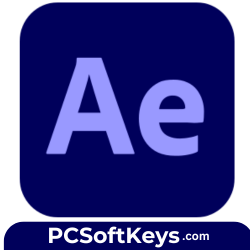


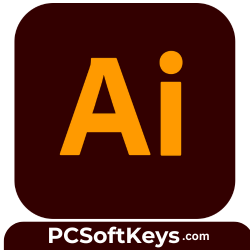

Reviews
Clear filtersThere are no reviews yet.